First of all, a really simple hack! Splitting your excel full name cell into two
Have you ever wanted to send an email newsletter to a named person but haven’t because your excel database contains both first and last name in one cell. It’s happened to me oodles of times in the past, but finally, I’ve found the solution. And its so simple!
Here’s what you need to do to split your ‘full name’ cell into separate first and last name cells.
Open your excel document. You’ll note in the image below that I have both first and last name in column A.
Now all you need to do is to copy the two formulae you can see in cells B1 and C1 below into the cells you want the data to appear. This example splits out the contents of cell A2 (Atticus Finch) so I typed the formula into B2 and C2 (although it’s showing in row 1 here for clarity).
Note: When entering each of the two formulae, you need to make sure that the cell number you refer to, relates to your first ‘full name’ cell number. In my example, this is A2.
Then click on the corner of each cell with the formula and drag down the column to copy. Then sit back marvel at what’s just happened as I did.
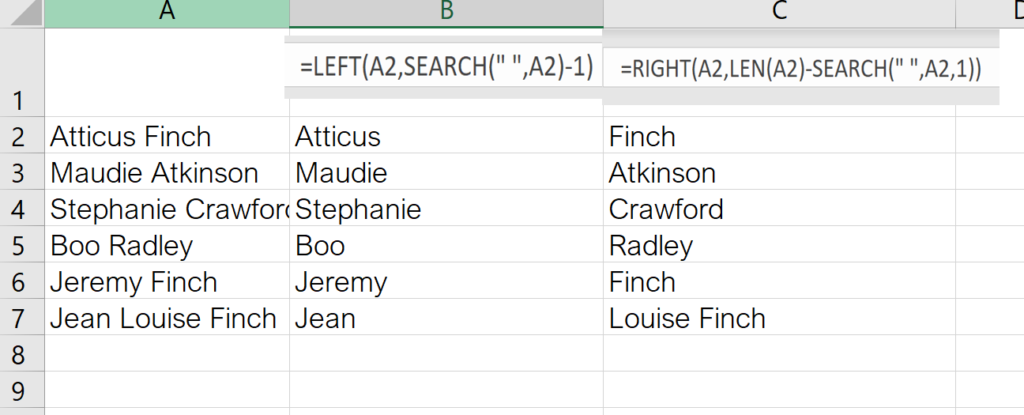
The formula in its unique form is below. To use it, you just need to change the word cell to the alphanumerical reference of the cell you are splitting.
For the first name: =LEFT(cell, SEARCH(” “, cell) – 1)
For the last name: =RIGHT(cell, LEN(cell) – SEARCH(” “, cell))
Email Personalisation
Campaign Monitor has found that emails with a personalised subject line have 26% higher open rates. Getting recipients to open your emails is more than half of the battle so a 26% increase chance of making this happen is significant. However, email personalisation isn’t simply about adding a client, or a potential client’s name. Getting your clients to interact with you based on what they see when they click into your email is your next priority.
Personalisation throughout the email should leave the recipient believing that every element of the email they’ve received from you, from the subject to the images and content within, has all been tailor-made specifically for them. Get this right and your email open rates and revenue rates will increase because we’re talking to our clients about their specific problems, issues or interest areas.
Tailored content flows may be based on previous purchases, the content they’ve shown interest in, or at what stage they’re are on their client journey with you. If a client has recently gone through a divorce, they may be grateful to be reminded to update their Will, for example.
Asking for information from your contacts will also help avoid any faux pas and allow you to keep your personalisation on track and your goodwill intact. Just recently, I’ve received several emails from gift and card companies asking me if I’d prefer not to be reminded about father’s day. I don’t have an issue with it, but if my father had passed away, I may well feed this information back and this is useful for managing the client relationship in the future.
Email marketing is still one of the primary marketing tools that we have in our marketing toolkit. We see it being used badly all too often but when it is thought through and planned well, it can be a gamechanger. There is much to consider, but here are a few email personalisation dos and don’ts that you may find food for thought.
Email personalisation DOs
- collect data that is useful
- use the subscriber’s first name appropriately
- personalise your subject lines
- add personalisation to your email copy
- implement segmentation based on your useful data
- use email marketing automation for tailored content flows
Email personalisation DONTs
- ignore the data you have already collected
- send mass-emails with no end game in mind
- assume all your subscribers want the same information from you
- ignore what your email marketing measures tell you about your email performance

